About 510 wordsAbout 2 min
Hello:
Our merchant docking process guidelines are divided into six steps:
Step One--Account Registration: need to provide merchant name
Step Two--Account Certification: need to provide the basic company registration, directors and operators and receiving bank information, upload the electronic version of these documents
Step Three--Account Audit: waiting for our audit. It will be issued within 24 hours of the audit results
Step Four--Technical Parameters Configuration: configure API interaction key information, callback address, IP address (@ technical colleagues to configure the firewall) and other technical parameters
Step Five--API Request: according to the API documentation / demo guidelines request transactions, and simulate the callback acceptance
Step Six--Live Notification: after acceptance, please inform our duty operation before going on-line (docking group synchronization can be)
Specifically:
- Account Registration:
Please provide your merchant name (English letters or numbers), we will register your account according to the information you provide, and send you the account information.
- Account Certification:
Use the account information you received to log in to our platform. After logging in the background, please change the login password (production environment).You need to fill in the merchant information, including but not limited to company name, contact information, company registration information.
Operation Path: System --> merinfo --> Submit Certification
Note: * are required fields
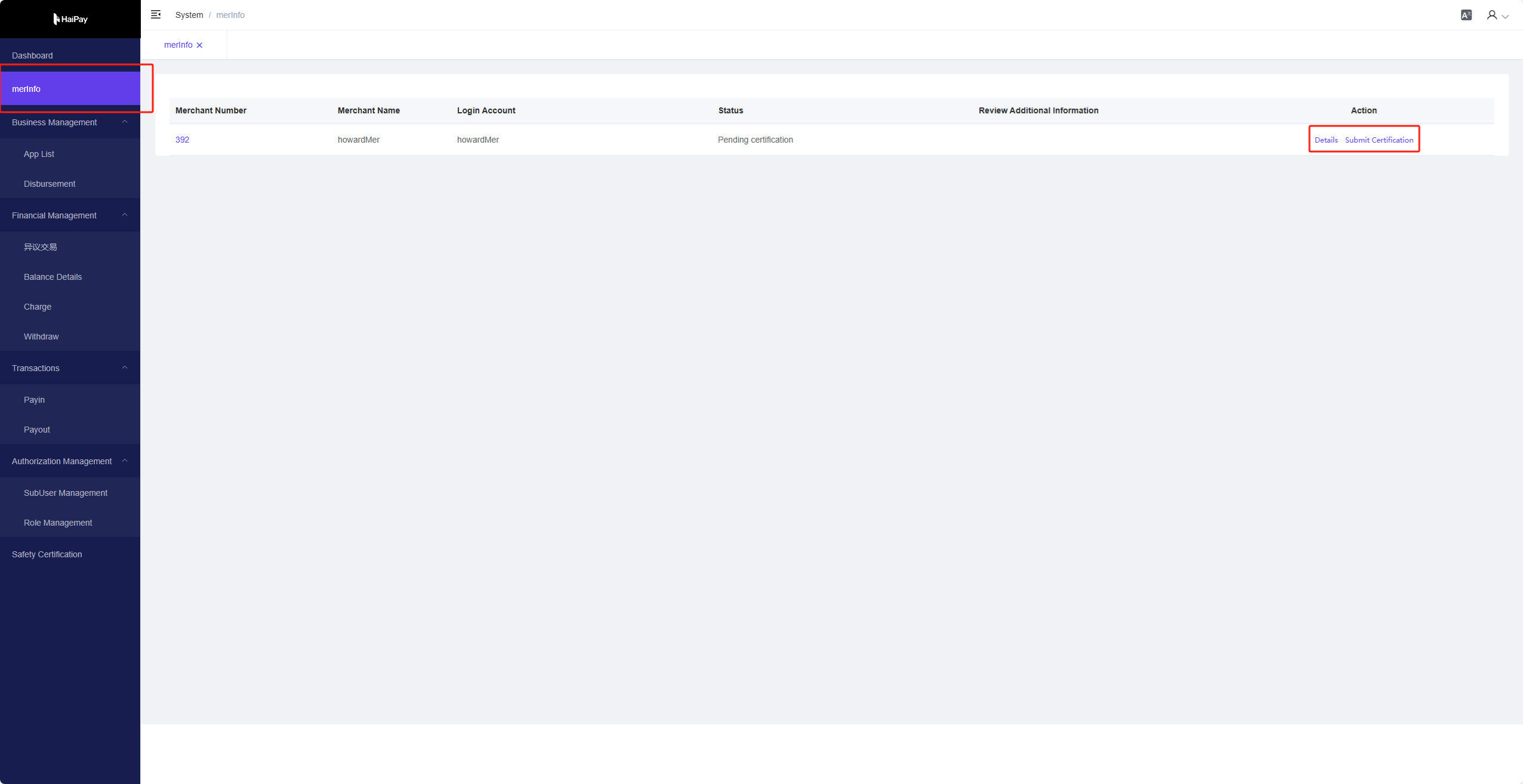
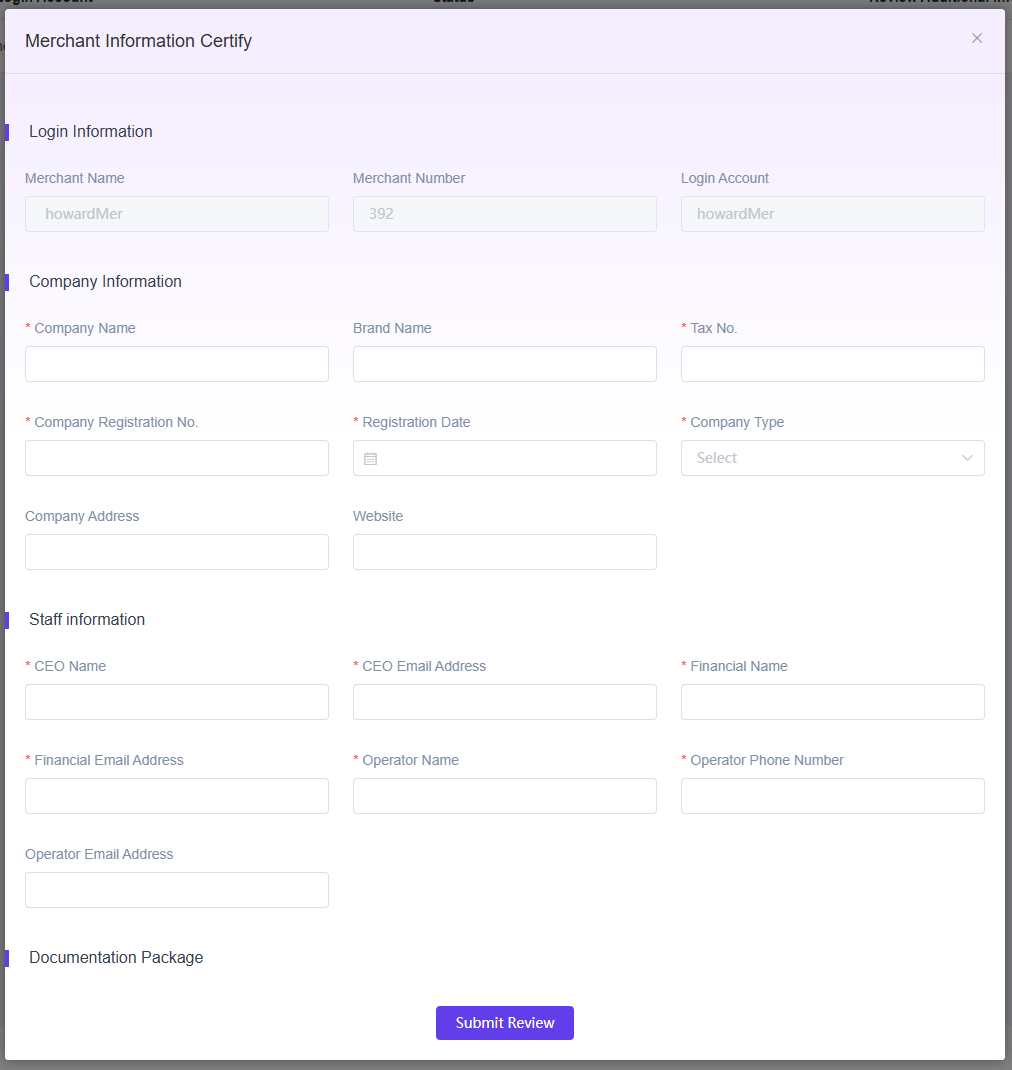
In addition to complete the information, you will also need to prepare and upload an Documentation Package (electronic version) to the system:
The Documentation Package usually includes the following: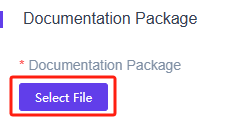
- Copy of company's registration document (scanned copy or photo)
- Company director's identity/passport proof (scanned copy or photo)
- Company bank account information (for settlement)
- Other supporting documents that may be required, e.g. business license, tax registration certificate, etc. (depending on the requirements of your region)
- Account Audit:
After submitting your account information, our audit team will review the information you provide. Audit time is usually 24 hours, depending on the specific time. After passing the audit, we will synchronize the audit result with you on the docking group.
- Technical Parameters Configuration:
After passing the audit, you can log in the background for technical configuration. You need to configure
parameters for every AppId,including:
Merchant public key (your public key)
IP whitelist (multiple IPs, separated by English comma ' , ')
at the same time, please contact HaiPay technical students in the docking group, synchronized with the addition of firewall whitelist.
Collect callback address, and pay callback address
Operation Path: Dashboard \--\> Applications \--\> Edit
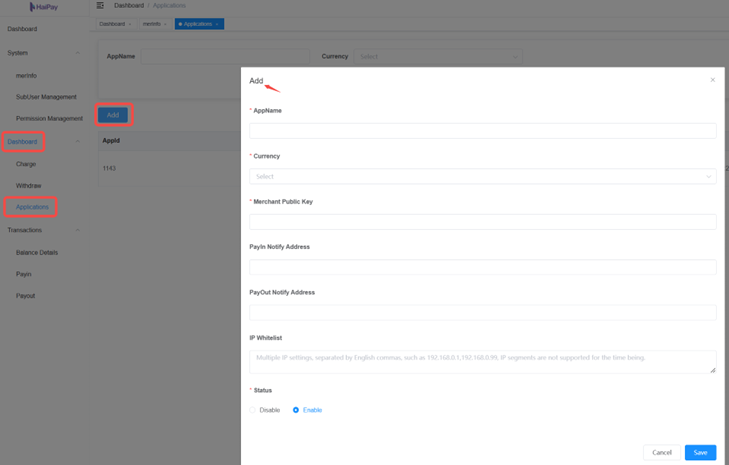
- API request:
After completing the technical configuration, you can start using the APIs we provide for your transaction request.
If you encounter any problems or need further assistance during the process, please feel free to contact our 24-hour duty operation on the docking group.